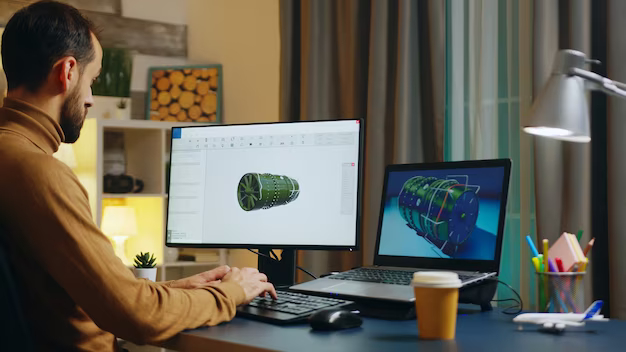Discover the essential software tools for creating immersive game worlds. Explore game engines, level editors, and asset creation software, and learn how to utilize them effectively to bring your game concept to life.
In the world of game development, software plays a crucial role in bringing captivating game worlds to life. From the intricate environments to the smallest details, game development software empowers designers and developers to shape immersive experiences. This article delves into the various types of software used for creating a game world, exploring game engines, level editors, and asset creation tools.
What is Game Development Software?
Game development software encompasses a range of tools and technologies that enable the creation and realization of game worlds. At its core, a game engine serves as the foundation for game development, providing the necessary framework, physics simulation, rendering capabilities, and more. Additionally, level editors allow designers to construct the environments within the game world, while asset creation software aids in generating the visual and audio assets required.
Popular Game Development Software
Numerous game development software options exist, tailored to different needs and preferences. Some of the most widely used game engines include Unity, Unreal Engine, and Godot Engine. These engines offer powerful features, extensive libraries, and robust community support. When it comes to level editors, tools like Unity’s ProBuilder, Unreal Editor, and Hammer for Source Engine are popular choices. Asset creation software varies based on the desired assets, with software such as Blender for 3D modeling, Photoshop for image editing, and FL Studio for music composition being commonly used.
Choosing the right software combination
Before diving into game world creation, it’s essential to choose the right software combination that suits your game’s requirements. Consider factors such as the genre of your game, desired visual style, programming language familiarity, and available resources. Assess the capabilities and features of different game engines, level editors, and asset creation software to find the optimal tools for your project.
Defining the game concept and world design
To create a compelling game world, start by defining the game concept and world design. Determine the setting, atmosphere, and overall aesthetic you want to achieve. Sketch out the key elements, such as landscapes, architecture, characters, and objects that will populate your game world. This initial planning phase sets the foundation for the subsequent steps.
Creating assets and importing them into the game engine
Utilize asset creation software to bring your game world to life. If you’re working with 3D assets, use software like Blender or Maya to model and animate characters, objects, and environments. For 2D assets, tools like Photoshop or GIMP can help create textures, sprites, and UI elements. Once the assets are ready, import them into your chosen game engine, ensuring they are properly optimized for real-time rendering.
Using a level editor to build the game environment
Level editors are invaluable for constructing the game environment within your chosen game engine. These tools provide a visual interface to place assets, design terrain, set up lighting, and create interactive elements. Take advantage of the features offered by the level editor to build the game world according to your design. Experiment with layouts, paths, and interactive elements to enhance the player’s experience.
Iterative development and playtesting
Creating a game world is an iterative process that requires constant refinement and playtesting. Continuously iterate on your game world, making adjustments based on feedback and testing results. Pay attention to gameplay flow, visual coherence, performance optimization, and player engagement. Gather feedback from playtesters and make informed decisions to improve the overall experience of your game world.
Choosing the right software combination
When selecting the software combination for game world creation, consider the specific needs of your project. If you’re developing a 2D game, engines like Unity or GameMaker Studio may be suitable. For more complex 3D projects, Unreal Engine or CryEngine offer advanced rendering capabilities. Evaluate the learning curve, available documentation, community support, and licensing costs associated with each software option.
Defining the game concept and world design
To create a cohesive game world, define a clear game concept and establish the visual and narrative direction. Determine the core mechanics, story elements, and target audience of your game. Consider factors such as the era, location, art style, and atmosphere you want to convey. Develop a design document or mood board that encapsulates your vision, serving as a reference throughout the development process.
Creating assets and importing them into the game engine
Asset creation software is crucial for producing the visual and audio elements that populate your game world. For 3D assets, modeling software like Blender, 3ds Max, or Maya can be used to create intricate character models, environments, and props. Texture creation software such as Substance Painter or Photoshop helps apply realistic or stylized textures to objects. For 2D assets, graphic design tools like Illustrator or Aseprite enable the creation of sprites, textures, and UI elements. Import the assets into your chosen game engine, ensuring compatibility and optimizing file sizes for optimal performance.
Using a level editor to build the game environment
Level editors provide a visual interface to assemble and design the game world. Utilize the tools provided by your chosen game engine’s level editor to place assets, define terrain, set up lighting, and create interactive elements. Experiment with different layouts, pathfinding, and environmental details to enhance gameplay and immersion. Take advantage of prefabricated assets and modular building techniques to streamline the level design process.
Iterative development and playtesting
Game world creation is an iterative process that involves continuous refinement and playtesting. Regularly test your game world to identify areas that require improvement. Pay attention to factors such as gameplay flow, balance, pacing, visual coherence, and performance optimization. Collect feedback from playtesters, game designers, and peers to gain valuable insights and refine your game world accordingly. Iterate on your design, addressing issues and incorporating enhancements to create a polished and engaging experience.
Conclusion
Software tools for game world creation empower developers to transform their ideas into immersive digital landscapes. By carefully selecting the right combination of game engines, level editors, and asset creation software, game developers can bring their vision to life. Combine technical proficiency with artistic creativity to craft captivating game worlds that captivate players. Embrace the iterative nature of game development, incorporating feedback and continuously refining your game world to deliver a compelling and memorable experience. With the right software and a passion for game design, you have the tools to create virtual worlds limited only by your imagination.